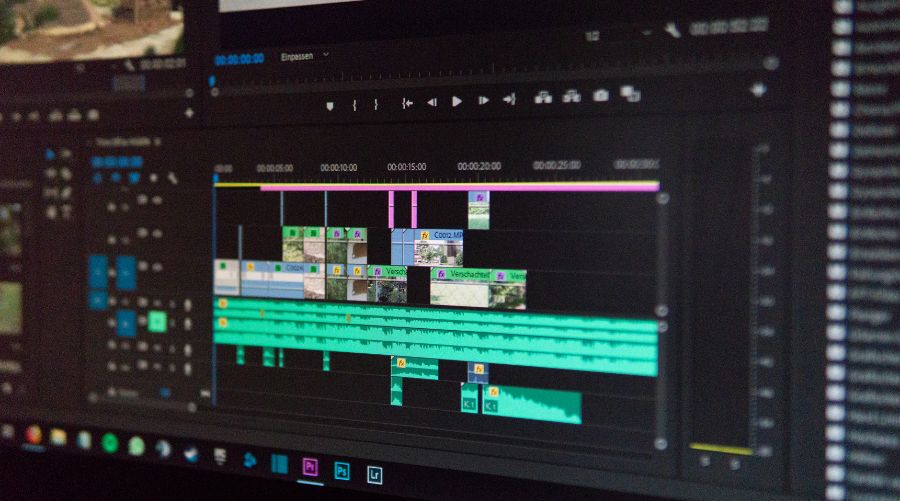
In the age of digital content creation, video editing has become an essential skill for anyone looking to engage audiences across various platforms. Whether you’re a social media enthusiast, a budding filmmaker, or a business owner aiming to create captivating promotional material, having the ability to craft polished videos is invaluable. One tool that has gained significant popularity for its user-friendly interface and powerful features is Adobe Premiere Rush.
What is Adobe Premiere Rush?
Adobe Premiere Rush is a versatile and free video editing solution designed for both beginners and experienced creators. Developed by Adobe, the same company behind industry-standard tools like Adobe Premiere Pro and Adobe After Effects, Premiere Rush offers a simplified yet robust platform for editing videos on-the-go. Available on desktop and mobile devices, it allows users to seamlessly transition between devices, making it convenient for editing anytime, anywhere.
Getting Started with Adobe Premiere Rush
One of the standout features of Adobe Premiere Rush is its ease of use. Even if you’re new to video editing, you can quickly get started with this software. Here’s a step-by-step guide to help you begin your journey:
Install Adobe Premiere Rush: Start by downloading and installing Adobe Premiere Rush on your preferred device. The software is available for Windows, macOS, iOS, and Android platforms.
Import Your Footage: Once you launch Premiere Rush, import your video clips, images, and audio files into the software’s media bin. You can do this by simply dragging and dropping files from your computer or device.
Arrange Your Clips: Arrange your media assets on the timeline in the order you want them to appear in your final video. Premiere Rush offers a straightforward drag-and-drop interface for easy editing.
Edit Your Video: This is where the fun begins. Use Premiere Rush’s editing tools to trim and cut your clips, add transitions between scenes, apply filters and effects, adjust colors and audio levels, and incorporate text overlays.
Enhance with Audio: Audio can significantly impact the mood and quality of your video. Premiere Rush allows you to import music tracks or record voiceovers directly within the software. You can also fine-tune audio settings to ensure clarity and balance.
Export and Share Your Video: Once you’re satisfied with your edits, it’s time to export your video. Premiere Rush offers various export settings, allowing you to optimize your video for different platforms and devices. You can then share your masterpiece directly to social media or save it to your device for future use.
Advanced Features and Tips
While Adobe Premiere Rush caters to beginners, it also offers advanced features for those looking to take their editing skills to the next level:
Multitrack Editing: Premiere Rush supports multiple video and audio tracks, enabling more complex editing techniques.
Motion Graphics Templates: Access a library of customizable motion graphics templates to enhance your videos with professional-looking titles, lower thirds, and animations.
Color Correction: Use built-in color correction tools to adjust the brightness, contrast, and color balance of your footage for a polished look.
Sync with Adobe Creative Cloud: Premiere Rush seamlessly integrates with Adobe Creative Cloud, allowing you to access your projects across different devices and collaborate with team members in real-time.
Conclusion
Adobe Premiere Rush empowers creators of all skill levels to bring their creative visions to life through video editing. With its intuitive interface, powerful features, and seamless cross-device compatibility, Premiere Rush is an invaluable tool for anyone looking to craft compelling videos for social media, websites, presentations, and more. Whether you’re a novice exploring the world of video editing or a seasoned professional in need of a streamlined solution, Adobe Premiere Rush has everything you need to unleash your creativity and make an impact in the digital realm.
ALSO READ: Baddiehub








